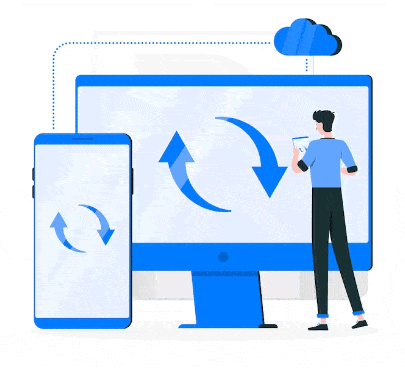Data recovery software has become an essential tool for individuals and businesses alike. With the increasing amount of digital information we store on our devices, the possibility of losing important data due to accidental deletion, formatting errors, or system crashes is higher than ever. In such situations, having reliable data recovery software can be a lifesaver. But with so many options available in the market, choosing the best data recovery software can be a daunting task. That’s where this ultimate guide comes in. We will walk you through the key features to look for in data recovery software, the different types of software available, and some of the best options out there. Whether you’re a tech-savvy individual or a business owner looking to protect your sensitive data, this guide will help you make an informed decision and choose the best data recovery software for your needs.
Understanding Data Loss
Before we dive into the specifics of data recovery software, it’s important to understand the different types of data loss scenarios. Knowing the cause of data loss can help you determine the type of data recovery software you need.
One common cause of data loss is accidental deletion. This happens when you delete a file or folder by mistake, either by pressing the wrong button or selecting the wrong item. Accidental deletions can also happen when you empty the recycle bin or trash folder without checking the contents first.
Another common cause of data loss is hardware failure. This can happen when your hard drive, solid-state drive (SSD), or other storage device fails due to physical damage or wear and tear. In such cases, you may need special data recovery software that can recover data from damaged or corrupted storage devices.
Other causes of data loss include malware and virus attacks, software corruption, formatting errors, and system crashes. Each of these scenarios requires a different approach to data recovery, and that’s where data recovery software comes in.
Factors to Consider When Choosing Data Recovery Software
When choosing data recovery software, there are several factors to consider. Here are some of the most important ones:
First and foremost, you need to make sure that the data recovery software is compatible with your device and operating system. Some software may only work with Windows, while others may only work with Mac or Linux. Make sure to check the system requirements before purchasing or downloading any data recovery software.
Data recovery software can be complex, but it shouldn’t be difficult to use. Look for software that has an intuitive interface and clear instructions. Some software may offer a wizard or step-by-step guide to help you through the recovery process.
Different data recovery software offers different recovery options. Some may only recover deleted files, while others may be able to recover data from damaged or corrupted storage devices. Look for software that offers the type of recovery you need.
Data recovery can be a time-consuming process, especially if you’re recovering a large amount of data. Look for software that offers fast and efficient recovery times.
Data recovery software can range from free to several hundred dollars. Consider your budget and the value of the data you need to recover when choosing software. Keep in mind that more expensive software may offer more advanced features and better customer support.
Types of Data Recovery Software
There are several types of data recovery software, each designed for different data loss scenarios. Here are some of the most common types:
As the name suggests, deleted file recovery software is designed to recover files that have been accidentally deleted. This type of software scans your device for deleted files and allows you to restore them to their original location.
Partition recovery software is designed to recover data from damaged or corrupted partitions. This type of software can scan your hard drive for lost or damaged partitions and help you recover the data from them.
Raw recovery software is designed to recover data from damaged or corrupted storage devices. This type of software can scan the device at a low level and recover data from damaged sectors.
CD/DVD recovery software is designed to recover data from scratched or damaged CDs and DVDs. This type of software can scan the disc for errors and recover the data that can be salvaged.
Email recovery software is designed to recover deleted or corrupted emails from popular email clients like Outlook, Gmail, and Yahoo Mail. This type of software can scan your email account and recover deleted or corrupted emails.
Top Features to Look for in Data Recovery Software
Now that you know the different types of data recovery software, let’s take a look at some of the top features to look for:
Preview is a feature that allows you to preview the recovered files before restoring them. This can be helpful in determining whether the recovered files are intact and usable.
Filter is a feature that allows you to filter the recovered files by file type, size, and date modified. This can help you find the files you need more quickly and efficiently.
Save/Load Scan is a feature that allows you to save the scan results and load them later. This can be useful if you need to interrupt the recovery process or if you want to recover the files at a later time.
Deep scan is a feature that allows you to scan the storage device at a low level and recover data from damaged sectors. This can be helpful in recovering data from severely damaged storage devices.
Customer support is an important feature to consider, especially if you’re not tech-savvy. Look for software that offers good customer support, either through email, phone, or live chat.
Popular Data Recovery Software in the Market
There are many data recovery software options in the market, but some are more popular than others. Here are some of the most popular data recovery software options:
- EaseUS Data Recovery Wizard
EaseUS Data Recovery Wizard is a popular data recovery software that offers a free version as well as a paid version. The software can recover deleted, formatted, or lost data from various storage devices, including hard drives, SSDs, USB drives, memory cards, and more.
Recuva is a free data recovery software that can recover deleted files from various storage devices, including hard drives, USB drives, and memory cards. The software offers both quick and deep scans and has an easy-to-use interface.
Stellar Data Recovery is a paid data recovery software that can recover data from various storage devices, including hard drives, SSDs, SD cards, and USB drives. The software offers a range of recovery options, including deleted file recovery, partition recovery, and raw recovery.
Disk Drill is a paid data recovery software that offers a free version as well. The software can recover data from various storage devices, including hard drives, USB drives, and memory cards. The software also offers a range of recovery options, including deleted file recovery, partition recovery, and raw recovery.
How to Recover Data with Data Recovery Software
Now that you’ve chosen the best data recovery software for your needs, let’s take a look at how to recover your data:
- Install the data recovery software on your device.
- Launch the software and select the type of recovery you need (e.g., deleted file recovery, partition recovery, etc.).
- Select the storage device you want to recover data from.
- Start the scan and wait for the software to scan the device for deleted or lost files.
- Preview the recovered files and select the ones you want to restore.
- Choose a location to restore the files to (make sure it’s not the same location as the original files).
- Wait for the software to restore the files to the selected location.
Here are some tips to keep in mind when using data recovery software:
- Stop using the storage device as soon as you notice data loss. Continued use may overwrite the deleted or lost files, making them unrecoverable.
- Run a quick scan first, and if you can’t find the files you need, try a deep scan.
- Save the scan results and load them later if you need to interrupt the recovery process or recover the files at a later time.
- Restore the files to a different location than the original files to avoid overwriting them.
- Back up your data regularly to avoid data loss scenarios altogether.
Conclusion and Final Thoughts
Data recovery software can be a lifesaver when it comes to recovering lost or deleted data. With so many options available in the market, it’s important to choose the best software for your needs. Consider the type of data loss scenario you’re dealing with, the features you need, and your budget when choosing data recovery software. EaseUS Data Recovery Wizard, Recuva, Stellar Data Recovery, and Disk Drill are all popular options with different features and pricing. Once you’ve chosen your software, follow the steps outlined in this guide to recover your data effectively. Remember to back up your data regularly to avoid data loss scenarios altogether.