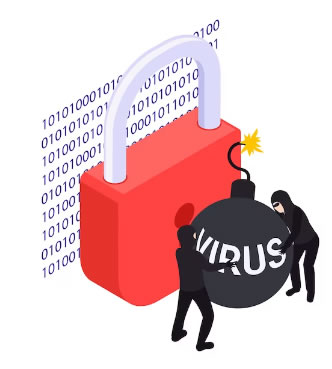Professional Guide to Server Data Recovery in Kenya
Server Data Recovery in Kenya is the process of retrieving lost or corrupted data from a server. This can be a complex and challenging task, but it is often essential for businesses that rely on their servers to operate.
Common Causes of Data Loss on Servers
Data loss can occur in numerous ways, some of which include:
- Hardware Failures: Hard drive crashes, RAID controller failures, and power supply issues can render data inaccessible.
- Human Error: Accidental deletions, formatting errors, or improper system configurations can lead to data loss.
- Software Corruption: Malware infections, software bugs, or corrupted system files can cause data to become unreadable.
- Natural Disasters: Fires, floods, and other natural disasters can physically damage servers and result in data loss.
- Cybersecurity Threats: Ransomware attacks and hacking incidents can compromise sensitive data.
If you experience server data loss, it is important to act quickly to minimize the damage and improve the chances of successful recovery.
Steps to follow for Server Data Recovery:
- Isolate the server. This means disconnecting it from the network and turning off all power sources. This will help to prevent any further damage to the data.
- Assess the damage. Try to determine the cause of the data loss and the extent of the damage. This will help you to choose the best course of action for recovery.
- If possible, back up the remaining data on the server. This will give you a backup copy to rely on in case the recovery process is unsuccessful.
- If the data loss is severe or you are unable to assess the damage yourself, it is best to seek professional help. Data recovery experts in Kenya have the specialized equipment and expertise to recover data from even the most difficult cases.
The Role of Professional Server Data Recovery Services
Data recovery professionals possess the expertise, tools, and technology to retrieve lost or damaged data. When faced with a data loss crisis, it is essential to engage a reputable data recovery service in Kenya, such as East Africa Hi-Tech Solutions, to mitigate further damage and increase the chances of a successful recovery.
Factors to consider when choosing a Server Data Recovery Company in Kenya
When choosing a data recovery company in Kenya, it is important to consider the following factors:
- Experience: Look for a company with experience recovering data from servers.
- Expertise: Make sure the company has the specialized equipment and expertise to recover data from your type of server.
- Success rate: Ask the company about their success rate for recovering data from servers.
- Cost: Get a quote for the data recovery services before you commit to using the company.
One of the leading data recovery companies in Kenya is East Africa Hi Tech Solutions. East Africa Hi Tech Solutions has a proven track record of success in recovering data from servers of all types and sizes. The company has a team of experienced and certified data recovery technicians who use state-of-the-art equipment and software to recover data even from the most damaged servers.
Benefits of using East Africa Hi Tech Solutions for server data recovery in Kenya
Here are some of the benefits of using East Africa Hi Tech Solutions for server data recovery in Kenya:
- In-Lab Diagnostic service: East Africa Hi Tech Solutions offers a In-lab diagnostic service to assess the damage to your server and determine the best course of action for recovery.
- Emergency Data Recovery: East Africa Hi Tech Solutions understands that data on servers is critical for running operations of an organization. We have an emergency data recovery service option.
- Fast turnaround time: East Africa Hi Tech Solutions understands the importance of getting your data back quickly. They strive to complete all server data recovery jobs within 3-5 business days.
- Confidentiality: East Africa Hi Tech Solutions takes the confidentiality of your data very seriously. They have strict security measures in place to protect your data at all times.
If you experience server data loss, don’t hesitate to Contact East Africa Hi Tech Solutions for professional data recovery assistance. Their team of experts will work tirelessly to recover your data and get your business back up and running as quickly as possible.
Types of servers that can be recovered
Server data recovery Kenya is a critical service that helps retrieve data from various types of servers, ensuring business continuity and data integrity.
East Africa Hi Tech Solutions can recover data from all types of servers, including:
- File Servers
- Database Servers
- Mail Servers
- Web Servers
- Application Servers
- Virtual Servers
- RAID Servers
- NAS Storage Devices
- SAN Storage Devices
How much does Server data recovery cost in Kenya
East Africa Hi Tech Solutions charges a minimum of KES 45,000 per physical disk for server data recovery services. The actual cost of server data recovery depends on a number of factors, including the type of server, the severity of the damage, RAID configuration, the amount of data to be recovered, physical state of the drives, data encryption, and the urgency of the recovery.
For example, if you have a server with a single hard drive that has failed, you can expect to pay around KES 45,000 to have the data recovered. However, if you have a server with a RAID configuration and multiple hard drives have failed, the cost of data recovery will be higher. Additionally, if the data on the drives is encrypted, East Africa Hi Tech Solutions will need to decrypt the data before it can be recovered, which will add to the cost of the service.
Tips for preventing server data loss:
- Implement regular data backup procedures.
- Use a reliable antivirus software to protect your server from malware infections.
- Install power surge protectors to protect your server from power outages.
- Have your server serviced regularly by a qualified technician.
By following these tips, you can help to protect your server from data loss and ensure that your business data is always safe and secure.
If you have a server that has experienced data loss, East Africa Hi Tech Solutions can help. They have the experience and expertise to recover data from all types of servers, even the most complex and damaged ones.
Here’s some more useful resources on Server Data Recovery in Kenya
https://www.linkedin.com/pulse/guide-server-data-recovery-kenya-professionals-omsvf/