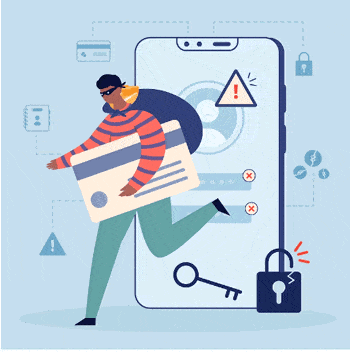Managing a Phone Hacking Incident: Comprehensive Guide
Smartphones have become an integral part of our lives, storing sensitive information, personal memories, and serving as a hub for communication. However, this increased connectivity also makes us susceptible to threats like phone hacking. Phone hacking is a malicious act wherein unauthorized individuals gain access to your device, compromising your privacy and security. In this comprehensive guide, we will delve into the various aspects of managing a phone hacking incident.
1. What Causes Phone Hacking
Understanding the underlying causes of phone hacking is crucial for effective prevention and response. Several factors contribute to the vulnerability of your smartphone:
- Phishing Attacks: Cybercriminals often use phishing emails, messages, or fake websites to trick users into revealing their personal information, such as passwords or credit card details.
- Malicious Apps: Downloading apps from untrusted sources can introduce malware onto your device, allowing hackers to exploit vulnerabilities and gain control.
- Outdated Software: Failing to update your phone’s operating system and applications can leave security gaps that hackers can exploit.
- Weak Passwords: Using easily guessable passwords or reusing passwords across multiple accounts increases the risk of unauthorized access.
- Public Wi-Fi: Connecting to unsecured public Wi-Fi networks can expose your device to hackers operating on the same network.
2. Signs That Your Phone Is Hacked
Identifying the signs of a hacked phone is crucial for taking prompt action. Watch out for the following indicators:
- Battery Drain: If your battery life significantly decreases without apparent reason, it could be due to background processes initiated by hackers.
- Unusual Data Usage: Excessive data usage when you’re not actively using your phone may indicate unauthorized activities.
- Slow Performance: A sudden drop in your phone’s performance, including lagging apps and slow response times, might be a sign of malware.
- Strange Apps: Unfamiliar apps appearing on your device, especially ones you didn’t download, could be a sign of a breach.
- Unauthorized Access: If you notice your accounts being accessed without your consent or messages sent without your knowledge, your device might be compromised.
3. What To Do if Your Phone Has Been Hacked
If you suspect your phone has been hacked, taking these steps is essential:
- Disconnect Device: Disconnect your device from the internet and Wi-Fi to prevent further unauthorized access.
- Change Passwords: Change passwords for all your accounts, especially email and financial accounts linked to your phone.
- Scan for Malware: Use reputable security software to scan and remove any malware from your device.
- Contact Service Providers: Get in touch with your mobile carrier and any relevant service providers to inform them of the situation and to take appropriate measures.
4. How to Remove Hackers from Your Phone
Removing hackers from your phone requires careful steps to ensure your device’s security:
- Factory Reset: Performing a factory reset erases all data on your device, including malicious software. Remember to back up your important data before proceeding.
- Update Software: After the reset, update your device’s operating system and apps to the latest versions to patch vulnerabilities.
- Two-Factor Authentication (2FA): Enable 2FA wherever possible to add an extra layer of security to your accounts.
- Consult a Digital Forensics Expert: a digital forensics expert will assist in managing the incident, it’s recommended that you consult one to protect and recover your data.
5. How to Prevent Your Phone From Being Hacked Again
Prevention is key to safeguarding your smartphone from future hacking attempts:
- Use Strong Passwords: Create strong, unique passwords for each account and use a reputable password manager to keep track of them.
- App Source Verification: Only download apps from official app stores, and carefully review permissions before installation.
- Regular Updates: Keep your device’s operating system and apps up to date to benefit from security patches.
- Secure Wi-Fi Connections: Connect to secure Wi-Fi networks and avoid public, unsecured ones.
- Be Wary of Suspicious Links: Avoid clicking on links from unknown sources, especially via email or messages.
- Privacy Settings: Review and adjust privacy settings on your device and apps to limit data exposure.
- Educate Yourself: Stay informed about the latest hacking techniques and security best practices to adapt to evolving threats.
6. What Can Be Stolen After a Phone Is Hacked
Phone hacking incidents can result in the theft of various forms of sensitive information, ranging from personal data to financial details. Hackers exploit vulnerabilities to gain unauthorized access, potentially compromising your privacy and security. Here’s a detailed look at what can be stolen after a phone is hacked:
- Personal Information: Hackers can access a wealth of personal information stored on your phone, including your name, address, date of birth, and more. This information can be used for identity theft and various forms of fraud.
- Contacts: Your contact list contains valuable information about friends, family, colleagues, and business associates. Hackers can exploit this data for phishing attacks or to impersonate you.
- Emails and Messages: Hacked emails and messages grant hackers insight into your conversations, including sensitive or confidential information. They may also use this information to target your contacts.
- Photos and Videos: Personal photos and videos can be stolen, potentially leading to privacy breaches or even blackmail attempts.
- Financial Data: Banking apps and mobile payment services may contain financial information, including account numbers, credit card details, and transaction history. This data can be used for financial fraud.
- Login Credentials: Hackers can obtain usernames and passwords saved on your device. This includes access to your social media accounts, email accounts, and other online services.
- Location Data: Modern smartphones track your location for various purposes, such as navigation and location-based services. Hackers can misuse this information for stalking or tracking your movements.
- Social Media Accounts: With access to your social media accounts, hackers can impersonate you, post malicious content, or use your accounts for spamming.
- Private Documents: Documents stored on your device, such as PDFs or Word files, might contain sensitive information like legal documents, medical records, or business contracts.
- Authentication Codes: If you use your phone for two-factor authentication (2FA), hackers gaining access to your device could compromise your online accounts.
- Cloud Data: Data stored in cloud services linked to your phone, such as iCloud or Google Drive, can also be compromised if hackers gain access to your device.
- Health and Fitness Data: Health apps on your phone might contain information about your physical activity, medical conditions, or even heart rate. This data can be misused for various purposes.
- Voicemail and Call Logs: Access to voicemail messages and call logs can provide hackers with insights into your communication patterns and contacts.
- Device Control: In some cases, hackers might take control of your device, remotely locking you out or using your phone for malicious purposes.
- Microphone and Camera Access: Hackers can remotely access your phone’s microphone and camera, potentially invading your privacy by recording audio or video without your knowledge.
Given the vast array of data stored on smartphones, it’s essential to take proactive measures to prevent hacking attempts and safeguard your sensitive information.
7. Mobile Phone Forensics Services
Mobile devices are a treasure trove of digital evidence. They contain a wide range of data, including text messages, emails, social media activity, call logs, location history, and photos and videos. This data can be used to investigate a variety of crimes, including theft, fraud, child abuse, and infidelity.
However, recovering and analyzing mobile device data is a complex and specialized task. It requires a deep understanding of the devices and their operating systems, as well as the latest forensic tools and techniques. This is why it is important to consult a digital forensics expert when you need to recover or analyze mobile device data.
A digital forensics expert can help you with the following:
- Recover deleted or lost data from a mobile device.
- Analyze data from a mobile device to identify evidence of a crime.
- Present data from a mobile device in a court of law.
- Advise you on the best way to preserve mobile device evidence.
If you are involved in a legal matter or you think that your mobile device may contain evidence of a crime, it is important to consult a digital forensics expert as soon as possible. An expert can help you protect your rights and ensure that the evidence is handled properly.
Conclusion
Managing a phone hacking incident involves a multifaceted approach, from identifying signs of compromise to taking swift action and implementing robust prevention strategies. By staying vigilant and adopting proactive security measures, you can protect your personal information and enjoy a safer digital experience.